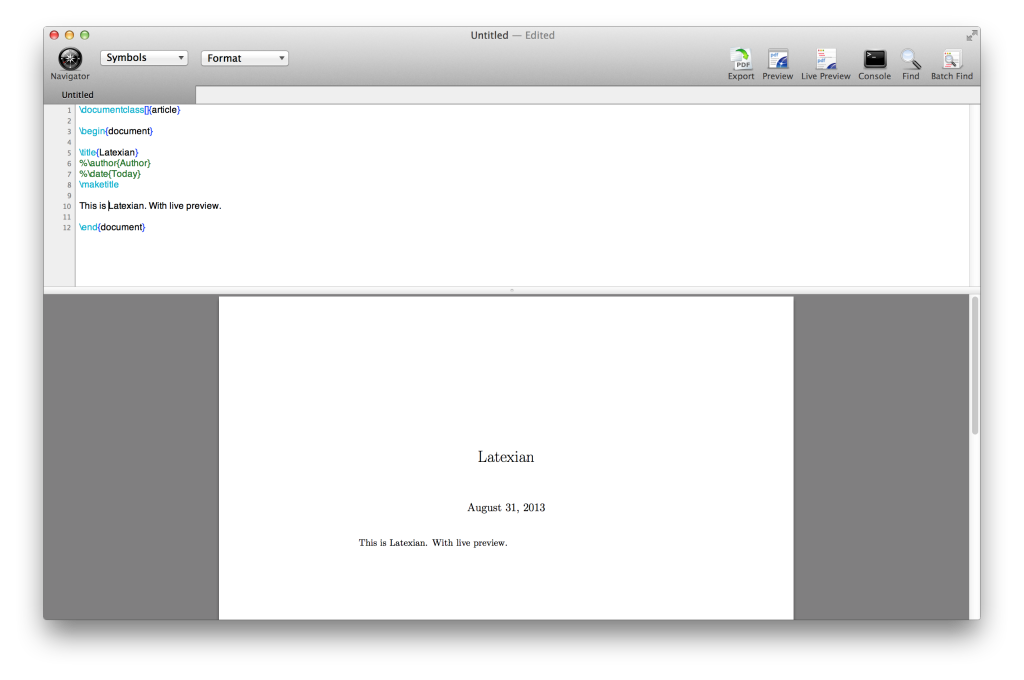For a while now I’ve been looking for a Latex editor that allows real time preview. It’s much more convenient and allows for a flexible and smooth workflow. So I wanted to give it a try. What I found was an Apple App called “Latexian” and I was a bit skeptical about it at the first place because its icon (a globe) looked a bit – well let’s say unsuitable. Furthermore it is not free, but since $9.99 is still reasonable and it first gives you 30 days of free trial I went for it. And now I must say it’s just great! I’ve been working with Texmaker and TeXShop before – they weren’t bad but now that I have a really good app with live preview, I would not go back to these at all! The live preview is shown in the lower half of the window and allows you to instantly see the changes you make. Of course the live preview is just an option – so you don’t have to use it all the time.
At the beginning I was only annoyed by all the question marks that were placed instead of the citations. This happens because the default setting for the preview is one compilation. I could easily fix that by going to Preferences and changing the number of typesetting runs to 2. This did the job.